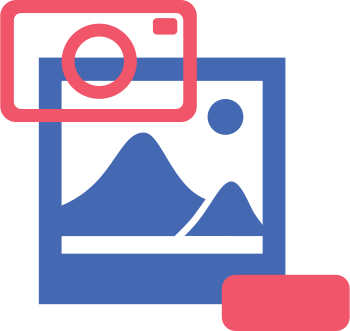
PhotoLocator
- Latest Versionlv2025.6.23
- DownloadsDl31
- Last UpdatedLU
- Operating SystemOSW
PhotoLocator Overview
About App
Download PhotoLocator from dAppCDN
PhotoLocator is a free geotagging app for Windows. It allows you to add GPS coordinates to your photos. It integrates with GPS traces, it will provide EXIF data management, and offer support for various media formats.
Download PhotoLocator
Get the appLatest version 2025.6.23 (2025-06-23)
- file size
- Archived Installer
Check files sizes below. - file meta
- File Signature
Press to identify the content. - file check
- Trusted File
Press to rescan the attachment.
- 74.1 MB
- 2.4 MB
older versions
operating system
specific version
PhotoLocator Knowledge
Know the app
App Description
If - for any reason - your camera did not recorded the GPS coordinates you have a common problem if you're passioned by photography. At a later date you don't remember the exact location where you took that perfect shot.
PhotoLocator will help you by adding location data to your photos. He does this by using GPS tracks from your phone or the dedicated GPS device.
You might want to use PhotoLocator to add GPS coordinates to photos that don't have the location information. You can import GPS traces from various formats and PhotoLocator will match them to your photos based on timestamps. Actually, this app was created (according to Michael Vinther - the author) as a replacement for GeoSetter, which stopped working on the latest Windows.
Please note that it requires Windows 10/11 and .NET 8 Desktop Runtime.
PhotoLocator Features
| Feature | Description |
|---|---|
| GPS trace import | You can import GPX, KML, GeoJSON and Google timeline files |
| Automatic geotagging | The app will match GPS coordinates to photos using timestamps |
| Manual geotagging | You can drag photos to map locations or copy coordinates between files |
| Multiple map types | You can choose between OpenStreetMap and TopPlusMap |
| File preview | It allows you to View JPEG, RAW and video files within the app |
| Batch rename | You can rename files automatically based on timestamp and metadata |
| Slideshow mode | Integrated full-screen slideshow with location map display |
| ExifTool integration | Offers support for RAW files and more formats past JPEG |
| Video processing | You can extract frames, combine clips, stabilise footage, create timelapses |
| Photo editing | Contrast, brightness, colour adjustment |
| Timestamp correction | You can fix camera time errors before geotagging |
| Lossless operation | It can update EXIF data without reducing image quality |
This app can combine geotagging with file management. You can delete unwanted photos, preview images (before processing) and organise files by location. The slideshow function will work with Chromecast if you want to display photos on a TV.
PhotoLocator will handle timestamps synchronisation automatically. If your GPS recorded position at 15:30 and your camera took a photo at 15:30, the software will link them together. You can also adjust for a different timezone or the wrong hour/clock.
Interface and How It Works
Similar to the other meeSoft softwae, PhotoLocator uses a split-screen layout. The left panel will show your photo folders and thumbnails. The right panel will show you an interactive map where you can see the photo locations. The entire arrangement is intuitive.
The interface is quite responsive, I would say quick when browsing even some large photo collections. Map rendering is also smooth and if you switch between different map types - there are no delays. The preview function also works well. You can load RAW files and videos without problems.
File operations are pretty fast. If you add GPS data to hundreds of photos it will take you minutes rather than hours. If you need to use the batch processing, this will also work great without crashes or other errors such as corrupted files.
Please note that you can work directly on your photos or you can create geotagged copies. Actually, I would suggest to create copies - always. Since the app offers you this option, it is wise to protect your originals - always. It is great that you can test different GPS tracks. The app preserves your images quality during processing.
PhotoLocator Alternatives
| Name | Free or Paid | Main Difference |
|---|---|---|
| GeoSetter | Free | Probably the most popular - older software with compatibility issues on Windows 11 |
| Geotag Photos Pro | Freemium | It is a mobile app for recording GPS tracks, it doesn't provide desktop geotagging |
| Adobe Lightroom | Subscription | It is a professional photo editor with some basic geotagging features |
| ExifTool | Free | This is a command-line tool and requires you some technical knowledge |
| Microsoft Pro Photo Tools | Free | It offers basic geotagging but without advanced features |
GeoSetter is probably the closest alternative but it struggles on the latest Windows versions and Google Maps API changes. Then you have the mobile apps like Geotag Photos Pro. It can help record GPS tracks but it can't replace a desktop software for processing existing photo collections.
Lightroom also has geotagging but the focus is on photo editing rather than location management. ExifTool it has a powerful command-line but lacks a graphical interface so that is more for the technical users. Microsoft tool will give you simple geotagging without PhotoLocator advanced features.
Final Conclusion
PhotoLocator can deliver you reliable photo geotagging with useful extras. You can organise travel photos by location, it can help you find forgotten shooting spots and allows you to create location-based slideshows. It can handle both automatic and manual geotagging.
The best part is that Michael Vinther is keeping the software updated. The regular updates bring new features and fixes bugs. If you're a professional photographer or even a hobby if you need a reliable geotagging app on Windows, PhotoLocator is one of the best tools. Please consider a donation to the author for this useful app.
Change log
Fri Jul 25 2025 - v2025.6.23
- Improve time zones handling
- Combine videos with crossfade
Metadata
Category
Graphic Apps
License
Open Source
Visit Developer
Similar Graphic Apps
Similar Apps
 Graphic Apps
Graphic AppsIrfanView
- Latest Versionv4.72
- DownloadsDl1,003,157
- Operating SystemOSWindows
 Graphic Apps
Graphic AppsIrfanView-DE
- Latest Versionv4.72
- DownloadsDl20,961
- Operating SystemOSWindows
 Graphic Apps
Graphic AppsCaesium Image Compressor
- Latest Versionv2.8.5
- DownloadsDl193
- Operating SystemOSWindows Mac OSX
 Graphic Apps
Graphic AppsFotoSketcher
- Latest Versionv3.98
- DownloadsDl140
- Operating SystemOSWindows
 Graphic Apps
Graphic AppsGMIC
- Latest Versionv3.5.5
- DownloadsDl174
- Operating SystemOSWindows Linux
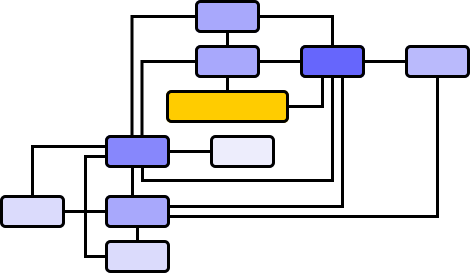 Graphic Apps
Graphic AppsDiagram Designer
- Latest Versionv1.30
- DownloadsDl181
- Operating SystemOSWindows