
GMIC
- Latest Versionlv3.5.5
- DownloadsDl233
- Last UpdatedLU
- Operating SystemOSWL
GMIC Overview
About App
Download GMIC from dAppCDN
G'MIC is a powerful open-source framework that processes and enhances digital images through a rich set of over 500 filters, real-time preview capabilities, and a built-in scripting language. It works as a plugin for GIMP and Krita or as a standalone command-line tool, offering unmatched flexibility to digital artists, researchers, and power users.
Download GMIC
Get the appLatest version 3.5.5 (2025-06-24)
- file size
- Archived Installer
Check files sizes below. - file meta
- File Signature
Press to identify the content. - file check
- Trusted File
Press to rescan the attachment.
- 38.5 MB
- 48.2 MB
- 38.5 MB
- 48.2 MB
- 37.3 MB
- 37.5 MB
- 39.6 MB
- 12.7 MB
- 13.3 MB
older versions
operating system
specific version
GMIC Knowledge
Know the app
App Description
G'MIC Review: A Swiss Army Knife for Image Processing
If you're looking for a capable tool that can produce Photoshop-level effects, batch automation, and scientific image transformations - G'MIC might be exactly what you’re looking for.
Description
A few years ago I was trying to remove film grain from a photo album. I tried GIMP. Unfortunately, the filters I've used didn't work out or I was just too stupid or maybe too complex for me.
It wasn't just me, I think a lot of people went through this. I searched a lot and found a discussion on PIXLS about G'MIC which mentioned "over 1,000 filters".
That's how I found G'MIC which is an abbreviation to GREYC’s Magic for Image Computing, it was and still is free and it was created by David Tschumperlé and Sébastien Fourey a long with the help of many other contributors.
G'MIC is great but it’s not a typical photo editor. It’s not trying to be. Instead, G'MIC is the backend brain behind a lot of great effects and filters you’ve probably seen in GIMP or Krita. If you’ve ever clicked “Artistic > Bokeh” in GIMP, you’ve likely used G'MIC already.
G'MIC works as a plug-in (mainly for GIMP), a standalone command-line tool, and even a web-based demo.
A large audience of advanced users: programmers, researchers, photographers, digital artists etc. who don’t need cute icons — they just want results.
Features
| Category | Function | What It Does |
|---|---|---|
| Filters & Effects | 500+ built-in filters | You can apply all kind of artistic styles such as denoise, enhance, sharpen, simulate lens effects etc. |
| Host Integration | Plug-in support | It will work in GIMP, Krita, and CLI mode |
| Scripting Engine | Full command language | You can write your own filters, automate tasks, edit thousands of files in batch |
| Formats | Support for common formats | All the popular ones such as PNG, JPEG, BMP, TIFF, PGM etc. |
| Previews | Real-time preview engine | You have a live preview for all filters inside the GUI version |
| Great Community | Open-source with community hub | There's an active account on GitHub and the forum (PIXLS), regular filter updates, shared scripts etc. |
| Speed | Fast processing | Multithreading, GPU acceleration (on select filters), no lagging, etc. |
Using G'MIC
Once you open G'MIC interface you will notice hundreds of filters organised in categories. It might feel overwhelming for the first time and I recall I was browsing for hours.
If you want a filter to make your photo look like an etching or simulate HDR with actual tonal depth - this can be done pretty fast.
Once you get used to it, the workflow is simple and fast. Just load an image, pick a filter, adjust the sliders and then hit apply. The preview shows you exactly the result you're getting.
The same when using it as a plug-in in GIMP, it shows up as a long scrollable filter panel, divided by category. Each filter opens with sliders, checkboxes, and a before/after preview. It looks busy. But once you test a few, it becomes second nature.
The best part (something that most people don't seem to appreciate) is that everything runs locally. No subscription, no Internet, and you don’t need to upload your images to a cloud service (bye-bye privacy).
The scripting side of G'MIC is impressive. You can write commands that process an entire folder, apply noise reduction, add vignetting, save out compressed files etc.
Yes, the interface is not going to blow your mind (in terms of design) but who would want this over functionality?
The command-line version is G'MIC strength if you want to process a lot of files. I tried it on hundred of vacation photos that needed the same colour correction. G'MIC finished the job in a few minutes.
The most impressive thing: you can chain multiple effects together. You can apply noise reduction, then add film grain and adjust colours - all in one go. Try doing it in most other software.
Alternatives
Most alternatives attempt to be user-friendly editors or single-purpose tools. G'MIC is more of a platform than an app, so direct competitors are rare.
Please note! G'MIC isn't really a competitor of Photoshop or Lightroom. It's in a different niche - between basic photo editing and expensive commercial plugins.
If you're looking to turn your photos into paintings, G'MIC probably does it better than anything else. If you want to remove some complex noise patterns or even apply scientific-grade filters, G'MIC has some algorithms that commercial software lacks.
| Name | Platform | Price | Best At | What’s Different |
|---|---|---|---|---|
| ImageMagick | Cross-platform | Free | Command-line batch edit | His focus is more on format conversion |
| Photoshop | Windows, macOS | Paid | Pro editing | Heavy GUI, fewer filters without plugins |
| Krita | Windows, macOS, Linux | Free | Digital painting | No filter scripting or image automation |
| Paint.NET | Windows | Free | Simple effects | No scripting engine, with some limited integration |
| Darktable | Windows, macOS, Linux | Free | RAW workflow | It is a non-destructive editor, not filter focused |
I think none of them provides the same depth of command-line power combined with real-time filter previews. G'MIC has its own niche: flexible enough for programmers, visual enough for creators.
Conclusion
For some advanced stuff, the truth is that there is a learning curve but there's a great community and a lot of tutorials if you need it for something more complex.
My advice: you can start with obvious categories such as "Artistic" or "Testing" (this one has the newest and most interesting filters). You can ignore most of them until you gain some experience.
Don't try to understand and use everything. You will lose more time on deciding what to use.
I use it mainly for two things: fixing old photos and creating artistic effects which you can do it using commercial plugins or some other paid services.
You can use it to batch process folders with custom logic, simulate fine-art photography effects, or clean up noisy scans in a few clicks. If you want control — and you are not scared of a few sliders or command lines — G'MIC offers you a lot in exchange for nothing.
Change log
Tue Jun 24 2025 - v3.5.5
Metadata
Category
Graphic Apps
License
Open Source
Visit Developer
Similar Graphic Apps
Similar Apps
 Graphic Apps
Graphic AppsIrfanView
- Latest Versionv4.72
- DownloadsDl1,189,668
- Operating SystemOSWindows
 Graphic Apps
Graphic AppsIrfanView-DE
- Latest Versionv4.72
- DownloadsDl23,596
- Operating SystemOSWindows
 Graphic Apps
Graphic AppsCaesium Image Compressor
- Latest Versionv2.8.5
- DownloadsDl282
- Operating SystemOSWindows Mac OSX
 Graphic Apps
Graphic AppsFotoSketcher
- Latest Versionv3.98
- DownloadsDl184
- Operating SystemOSWindows
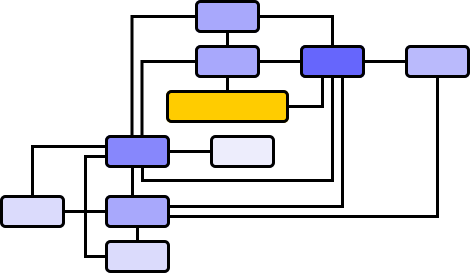 Graphic Apps
Graphic AppsDiagram Designer
- Latest Versionv1.30
- DownloadsDl429
- Operating SystemOSWindows
 Graphic Apps
Graphic AppsImage Analyzer
- Latest Versionv1.44
- DownloadsDl201
- Operating SystemOSWindows