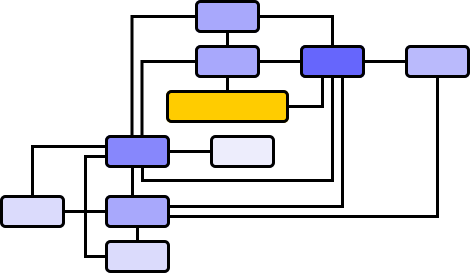
Diagram Designer
- Latest Versionlv1.30
- DownloadsDl142
- Last UpdatedLU
- Operating SystemOSW
Diagram Designer Overview
About App
Download Diagram Designer from dAppCDN
Diagram Designer is a free Windows tool for drawing flowcharts, UML diagrams, slide shows and plots. Drag shapes onto a canvas, tweak sizes, add text and export to common image formats
Download Diagram Designer
Get the appLatest version 1.30 (2025-07-23)
- file size
- Archived Installer
Check files sizes below. - file meta
- File Signature
Press to identify the content. - file check
- Trusted File
Press to rescan the attachment.
- 1.9 MB
older versions
operating system
specific version
Diagram Designer Knowledge
Know the app
App Description
Diagram Designer: Free Vector Graphics for Windows Diagrams
Diagram Designer will help you transform complex diagramming in a simple drag-and-drop process. This small app is probably one of the easiest ways to draw flowcharts or simple tech diagrams. Of course there is a manual and there are a ton of things you can achieve but if you're thinking at an app that allows you drag some shapes around and link them - this is it.
| Feature | Description |
|---|---|
| Templates | DD templates are ready to use shapes, including the option to create your own templates. |
| Vector Graphics Editor | You can use it to create scalable diagrams and illustrations |
| Multiple diagram types | Many use cases: electronic schematics, networking diagrams, flowcharts etc. |
| File Format Support | It can export and import BMP, EMF, GIF, ICO, PNG, JPEG, TIFF, WMF etc. |
| Integrations | It has a built-in spellchecker, calc and graph plotter |
| Slide Show | It has a built-in presentation mode |
| Compressed file format | Helps to reduce diagram file size significantly |
| Template downloads | You can download additional palettes for Cisco networking, electronics etc. |
| Image Analyzer | An optional plug-in for bitmap editing |
Interface
As soon as you open Diagram Designer you will notice the intuitive interface, focused on productivity.
The interface is divided in three panels: I will start from right to left
- Ready to use templates
If you look on the right sidebar you will notice all kind of shapes (rectangles, ellipses, arrows etc.) electronic symbols, a flowchart etc. There are ready to use and you can simply drag and drop them in the main canvas.
- Main canvas.
This is the place where you create or edit your work. Here you can drag shapes, tweak their size, colour, and their position without digging getting lost in other menus. The grid snap is handy, especially when you need tidy connections, and the undo/redo is also easy.
- The object tree (keep in mind this can be hidden from the Object tab)
The left sidebar displays a hierarchical tree showing all diagram objects for easy organisation.
There are many features that are worthy to be mentioned (the help section/Manual has all of them) but my favorite is the Slide Show.
The slide show feature is great, especially when presenting multi-page diagrams without exporting them. Exporting to common image formats is quick. Diagram Designer can handle alignment automatically through grid snapping and provides layering capabilities for complex diagrams - see the Electronic symbols.
Alternatives
| Software | Platform | Price | What’s Different |
|---|---|---|---|
| yEd Graph Editor | Windows/macOS/Linux | Free | It has advanced auto-layout tools and best for tech users with complex data |
| LibreOffice Draw | Windows / macOS / Linux | Free | Part of office suite, large canvas size, 3D objects |
| Lucidchart | Web | Paid (Free tier) | Cloud-based, with support for collaboration |
| Dia Diagram Editor | Windows / Linux | Free | It has support for Python, code generation |
| Draw.io (diagrams.net) | Web / Desktop | Free | 1000+ shapes and works with cloud storage |
As you probably notice, most of the alternatives listed here are actually cross-platform (including the web-based ones) so that's the main advantage if you're not a Windows user. The second one is that if you need something more complex such as more shapes or cloud integration, again some alternatives might offer you more options.
But keep in mind that some of them are paid - such as Lucidchart and even Canva Pro.
As a conclusion
I am not a big fan of cloud solutions. The main reason is related to both costs (they are not free) and the second reason is related to privacy. Diagram Designer is free and all the data is on your computer.
So, if you're a Windows user and you need to create a fast flowchart, network topology diagram or an electronic schematic - this is where Diagram Designer does a great job.
If you like this software - I encourage you to donate and support Diagram Designer future releases.
Change log
Wed Jul 23 2025 - v1.30
Metadata
Category
Graphic Apps
License
Freeware
Visit Developer
Similar Graphic Apps
Similar Apps
 Graphic Apps
Graphic AppsIrfanView
- Latest Versionv4.72
- DownloadsDl985,657
- Operating SystemOSWindows
 Graphic Apps
Graphic AppsIrfanView-DE
- Latest Versionv4.72
- DownloadsDl20,718
- Operating SystemOSWindows
 Graphic Apps
Graphic AppsCaesium Image Compressor
- Latest Versionv2.8.5
- DownloadsDl191
- Operating SystemOSWindows Mac OSX
 Graphic Apps
Graphic AppsFotoSketcher
- Latest Versionv3.98
- DownloadsDl138
- Operating SystemOSWindows
 Graphic Apps
Graphic AppsGMIC
- Latest Versionv3.5.5
- DownloadsDl166
- Operating SystemOSWindows Linux
 Graphic Apps
Graphic AppsImage Analyzer
- Latest Versionv1.44
- DownloadsDl58
- Operating SystemOSWindows