
IrfanView
- Latest Versionlv4.72
- DownloadsDl1,083,352
- Last UpdatedLU
- Operating SystemOSW
IrfanView Overview
About App
Download IrfanView from dAppCDN
IrfanView is a lightweight, fast, and free image viewer and editor for Windows. Supports multiple formats, batch processing, and powerful plugins.
Download IrfanView
Get the appLatest version 4.72 (2025-05-12)
- file size
- Archived Installer
Check files sizes below. - file meta
- File Signature
Press to identify the content. - file check
- Trusted File
Press to rescan the attachment.
- 4.2 MB
- 31 MB
- 28.6 MB
- 3.4 MB
- 21.5 MB
- 19.7 MB
older versions
operating system
specific version
IrfanView Knowledge
Know the app
App Description
IrfanView: Tiny App, Massive Use
IrfanView is a small but powerful image viewer and editor for Windows. Despite being tiny it can do a lot! A great guy named Irfan Skiljan created it in 1996 and people were using it since its very first days. I was using Windows Me or 2000 if I recall correctly - back in 2000 or 2001.
IrfanView doesn’t mess about. It’s small, light, opens instantly and runs great even on older computers. After so many years it is still free. Doesn’t nag you with popups. Doesn’t try to sell you a pro version. You just use it.
It opens nearly anything—JPEG, PNG, GIF, BMP, TIFF, WEBP, HEIC, RAW formats, even odd ones like DDS or medical image files. No need to search for another app every time someone sends you something weird. It just opens.
Fast?
Yes. One image or a hundred, doesn’t blink. You want to batch resize, convert, rename, rotate, or sharpen 400 images at once? It does that and finishes before you’ve opened your email.
Looks? Basic. That’s the point. You won’t get lost in a maze of buttons. Still, it has image correction tools—brightness, colour fix, red-eye removal, even effects if you're into that. Nothing fancy but it’s more than enough.
You can use it for various scenarios
Make pictures brighter or darker fast Fix colors that don’t look right Remove red-eye from flash photos Apply fun filters to your images Look through your vacation photos quickly Change pictures from one format to another Make a cool slideshow
And if that’s not enough, it has plugins. Want more formats? More editing tools? Animation? OCR? Install what you want. Leave the rest.
| Feature | IrfanView | Alternatives |
|---|---|---|
| File support | 100+ formats, including RAW, ICO | Windows Photos: limited |
| Batch editing | Resize, convert, rename fast | Paint.NET: slower, fewer controls |
| Plugins | Optional, expandable | XnView: built-in, less flexible |
| Speed | Instant open, even on old machines | GIMP: heavy |
| Size | Under 3MB | Photoshop: GBs |
Want to carry it with you? Stick it on a USB. Doesn’t leave a trace.
Need to flip through holiday pics? Convert screenshots for work? Slap a slideshow together in 10 minutes? IrfanView. Every time.
Final thought
It’s fast, small and gets on with it. What more do you want?
Change log
Mon May 12 2025 - v4.72
- New option in Batch dialog: Use Multithreading for conversion Note 1: Some old/third party PlugIns do NOT support multithreading! Note 2: Save format options with a preview do NOT support multithreading! Note 3: Multithreading uses (much) more system memory.
- New Edit menu: Restore last selection
- New zoom feature: CTRL + Middle mouse button click; Fit to window and back
- New option in EXIF dialog: Choose tags for the display (in Context menu)
- A confirmation dialog is shown for the wallpaper change menus
- New effect in Image->Effects menu: Stained Glass (thanks to Mathias Westerdahl)
- Add Border effects can work on selections
- New Add Border effects: Broken lines/frame
- New option in Export Tiles dialog: Add extra space to each tile
- New hotkey: CTRL + F4 = remove current file from slideshow list
- New command line option to replace color (like in dialog Replace Color) /replacecolor=(rOld,gOld,bOld,rNew,gNew,bNew,tolerance,transparency)
- New slideshow hotkeys (for timer slideshow): CTRL + SHIFT + "," (comma): Reduce timer by 0.5 sec CTRL + SHIFT + "." (point): Increase timer by 0.5 sec
- Support for more DNG subformats (LibRAW PlugIn, 64-bit only)
- Loading issues in CADImage PlugIn fixed (thanks to Trend Micro)
- Several PlugIns are changed/updated, please install the newest versions: Download from: https://www.irfanview.com/plugins.htm
Metadata
Category
Graphic Apps
License
Freeware
Visit Developer
Similar Graphic Apps
Similar Apps
 Graphic Apps
Graphic AppsIrfanView-DE
- Latest Versionv4.72
- DownloadsDl22,090
- Operating SystemOSWindows
 Graphic Apps
Graphic AppsCaesium Image Compressor
- Latest Versionv2.8.5
- DownloadsDl207
- Operating SystemOSWindows Mac OSX
 Graphic Apps
Graphic AppsFotoSketcher
- Latest Versionv3.98
- DownloadsDl157
- Operating SystemOSWindows
 Graphic Apps
Graphic AppsGMIC
- Latest Versionv3.5.5
- DownloadsDl188
- Operating SystemOSWindows Linux
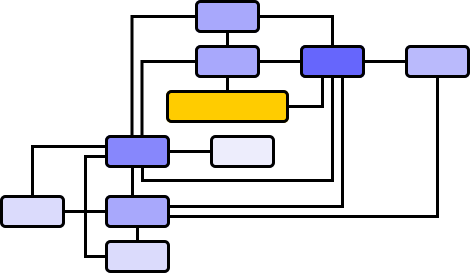 Graphic Apps
Graphic AppsDiagram Designer
- Latest Versionv1.30
- DownloadsDl276
- Operating SystemOSWindows
 Graphic Apps
Graphic AppsImage Analyzer
- Latest Versionv1.44
- DownloadsDl127
- Operating SystemOSWindows