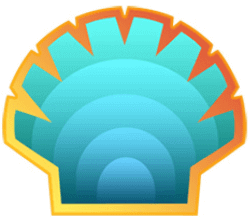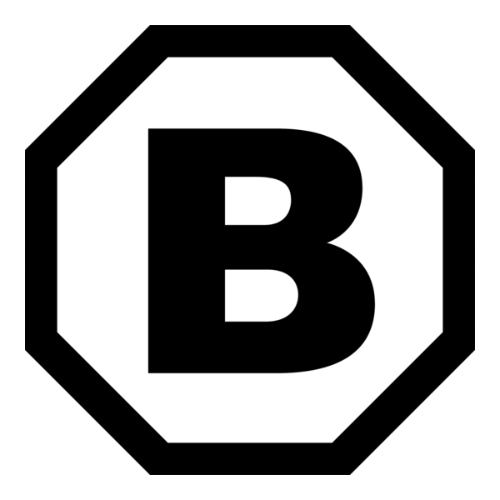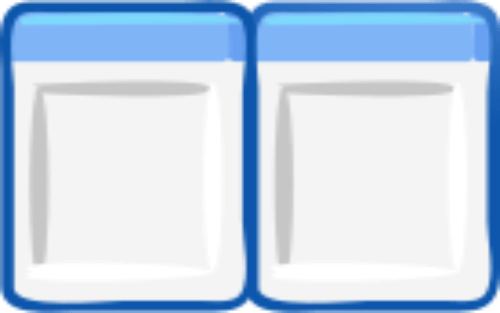HWiNFO
- Latest Versionlv8.30
- DownloadsDl273,547
- Last UpdatedLU
- Operating SystemOSW
HWiNFO Overview
About App
Download HWiNFO from dAppCDN
HWiNFO is a hardware diagnostic and system monitoring tool. You can think of it (to make an analogy) as an intelligent tester that helps you diagnose what's wrong with your car sensors. It does the same, but for your computer.
Download HWiNFO
Get the appLatest version 8.30 (2025-08-12)
- file size
- Archived Installer
Check files sizes below. - file meta
- File Signature
Press to identify the content. - file check
- Trusted File
Press to rescan the attachment.
- 17.8 MB
- 17.6 MB
- 12.8 MB
older versions
operating system
specific version
HWiNFO Knowledge
Know the app
App Description
I first needed a system monitoring tool 25 years ago when my PC was running hot. I wondered if there was any clever program that could help me see what was going on, apart from the Windows Task Manager. Back then, I found out about many programs from CHIP magazine.
That's how I also found HWiNFO for the first time.
I tested many tools. Some were super-popular, such as CPU-Z, Speccy, and the one from MSI (I even forgot its name). There were many, but the one that kept coming back was HWiNFO.
Why I use it and why you need such an app.
HWiNFO is overkill for the regular user, but it saved me numerous times when looking for specific hardware.
When dealing with computers, I had friends, family, and myself changing laptops or PCs, and each time, I needed to see what kind of SSD was running so I could look up the proper drivers or why the CPU was going wild, what chipset was on the motherboard, etc.
In one phrase, it is a tool that gives you fast information about any hardware part that runs, all in real time.
Of course, you can use it for advanced things such as overclocking, but except for two laptops I used - an Asus ROG G75 and a Helios Predator I never used this feature.
Speaking of features, I can mention a few that are important to me:
- Real-time data for your CPU temperature, GPU, fan speed, voltage (power), etc.
- Full system details are available from your BIOS version and up to the RAM/CPU/motherboard type. If you ever upgraded your hardware, you most likely needed this information.
- Record keeping - you can log performance data and look up any issues later - this is used mainly by advanced and pro users.
- Clean interface and portable - this app never integrates malware and offers a portable version without installation. I always kept a copy of HWinfo on a USB drive.
Although several other popular alternatives exist, HWiNFO strikes the perfect balance: powerful, accurate, free, and regularly updated. You should have this tool if you're building, improving, or fixing any Windows computer.
Change log
Tue Aug 12 2025 - v8.30
Metadata
Category
Utilities
License
Freeware
Visit Developer