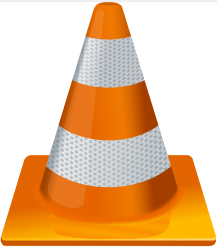SMPlayer
- Latest Versionlv25.6.0
- DownloadsDl8,814
- Last UpdatedLU
- Operating SystemOSWLM
SMPlayer Overview
About App
Download SMPlayer from dAppCDN
SMPlayer can play almost any video and audio format. It will remember your playback settings, stream YouTube videos, and fetch subtitles automatically.
Download SMPlayer
Get the appLatest version 25.6.0 (2025-06-25)
- file size
- Archived Installer
Check files sizes below. - file meta
- File Signature
Press to identify the content. - file check
- Trusted File
Press to rescan the attachment.
- 62.1 MB
older versions
operating system
specific version
SMPlayer Knowledge
Know the app
App Description
SMPlayer is one of the most popular multimedia players since 2006. It was created by Ricardo Villalba and received numerous updates over the past 18 years. It was one of the first players to introduce unique features, eliminating codec headaches and format compatibility issues.
Install notes
Source Code for SMPlayer: You can download the source code by selecting "Other" from the "Operating system" section.
Windows users: The installer I downloaded was unsigned, and I manually re-scan it using Jotti's Malware scan and VirusTotal. I tested the latest version of SMPlayer on a Windows 11 installation on my MacBook via Parallels virtual machine, and it runs flawlessly. The portable versions of SMPlayer are available as a 7z archive for both 32-bit and 64-bit Windows versions.
macOS users: SMPlayer app is not digitally signed, therefore, the macOS will try to prevent you to run it (due to security concerns). Perform a right click on the SMPlayer icon, select "Open" and it should allow you to run it.
Linux users: We will list the AppImage package. This one should work on most Linux distributions. You don't have to install it. Just download the AppImage, make it an executable and run it. To make a certain file an executable from a terminal you can do it using this command:
chmod a+x SMPlayer*.Appimage
The SMPlayer interface
The interface is simple and unchanged for many years; it does look a little old, but it is fully functional.
At the top, you have nine main areas: "Open", "Play", "Video", "Audio", "Subtitles", "Browse", "View", "Options", and "Help".
Below, you have another eleven large image buttons, which provide direct access to specific functions of SMPlayer.
For example, the Earth logo gives you the option to open a URL that contains a media file, for example, YouTube. I tried it, and I got an error "SMPlayer failed to communicate with the external YouTube application. Either it's not installer or it doesn't work correctly."
I got the option to install an external application that will run them and hit "Yes" and it appears to download the code from GitHub and install it under this path "C:/Users/****/.smplayer/yt-dlp.exe" (where **** is your username).
I also uploaded and verified the "yt-dlp.exe" external executable.
Then, I tried again to access that URL, and SMPlayer appeared to be stuck for a couple of seconds (Not Responding), but it was able to play that YouTube song. Furthermore, I also left it to see if it could play a list, and it worked great. For whatever reason you have - you can use SMPlayer as a substitute.
A substitute or an alternative
If you check the "About" page - you will find this: SMPlayer is a graphical interface for MPlayer and mpv
I would say it is the most intuitive user interface and focused on some important features.
SMPlayer remembers your playback position and settings for each file. Therefore, you can stop watching a film halfway through and resume exactly where you left off with the same volume, subtitle and audio track settings intact. My wife used SMPlayer extensively for her PhD in 2012.
Here's a table focused on the main features
| Function | Description |
|---|---|
| Built-in Codecs | It will play almost all video and audio formats without external codec packs |
| Memory Function | Remember position, volume, and subtitles for each file |
| YouTube Support | It will play YouTube videos in SMPlayer interface |
| Subtitle Search | You can find and download subtitles from OpenSubtitles |
| Video Equalizer | You can adjust brightness, contrast, gamma etc. |
| Audio Equalizer | Built-in EQ with presets for different music |
| Speed Control | You can slow down or speed up playback |
| Multiple Skins | Various interface themes and icon sets |
| Multi-language | Available in 30+ languages |
Simply drop a video file onto the interface, and it starts playing - no configuration is needed.
Returning to the playback position was a feature available only to SMPlayer, but three years ago, other media players, such as VLC Media Player, also implemented it. As far as I know, VLC (by default) will remember the position of the last 24 hours of played video, and it requires some changes to "remember" past the last 24 hours. In contrast, SMPLayer has no such limitation.
Another feature that is appreciated is related to poor sound videos. SMPlayer allows you to increase the volume beyond 100%. Also, if you need to sync subtitles because they’re off by half a second. It’s a one-button fix.
A quick look over some alternatives
| Alternative | Price | Platform | Advantages |
|---|---|---|---|
| VLC Media Player | Free | Windows/Mac/Linux/Mobile | Most popular, extensive format support |
| MPC-HC | Free | Windows only | Lightweight, minimal interface |
| MPV | Free | Windows/Mac/Linux | Command-line based, highly customisable |
| PotPlayer | Free | Windows only | Advanced features, low resource usage |
| AIMP | Free | Windows/Android | Excellent audio quality, music-focused |
Note: Other alternatives, such as KMPlayer and GOMPlayer, were not included due to their adware history.
Finally
To me SMPlayer feels more close to VLC than any other player. Both are free, open-source media players, and while VLC is richer in features, SMPlayer will remain the preferred option, especially for Linux users, due to its performance and hardware decoding capabilities.
Theoretically, thanks to MPlayer and MPV engines, SMPlayer is capable of handling nearly any video or audio format you'll encounter. VLC receives more updates, and it is more popular, but some users claimed SMPlayer offers a better user experience.
It's good to have both of them installed on your machine. I still use SMPlayer after so many years, and if you are looking for a VLC alternative due to performance issues or just looking for a player that remembers settings better, SMPlayer is a solid choice.
Additionally, while I admire the popularity of certain media players, I prefer not to have a single media player - competition is always great for us, the free software lovers.
If you like SMPlayer, I encourage you to consider donating to this almost two-decade-old media player.
Change log
Sun Jul 06 2025 - v25.6.0
Metadata
Category
Media Players
License
Open Source
Visit Developer