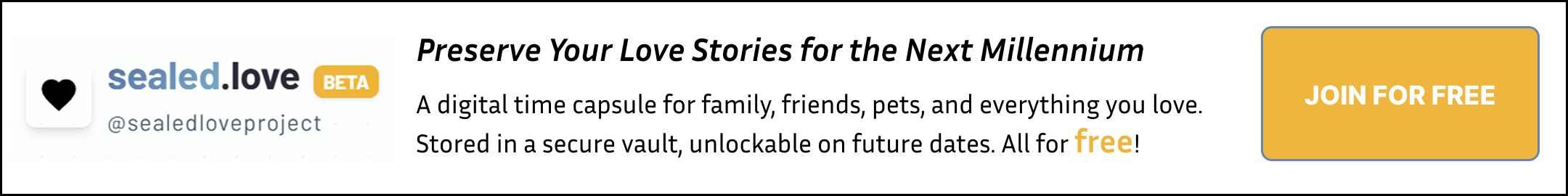Country-Specific Offer

WebChangeMonitor
- Latest Versionlv25.04
- DownloadsDl78
- Last UpdatedLU
- Operating SystemOSWL
WebChangeMonitor Overview
About App
Download WebChangeMonitor from dAppCDN
WebChangeMonitor checks websites in the background and alerts you when pages update, go offline, or return errors. Add URLs, set intervals, apply filters, and track results in logs or charts.
Download WebChangeMonitor
Get the appLatest version 25.04 (2025-04-25)
- file size
- Archived Installer
Check files sizes below. - file meta
- File Signature
Press to identify the content. - file check
- Trusted File
Press to rescan the attachment.
- 8.9 MB
- 8.2 MB
- 8.7 MB
- 7.9 MB
- 8.8 MB
- 8.8 MB
older versions
operating system
specific version
WebChangeMonitor Knowledge
Know the app
App Description
WebChangeMonitor: The Desktop Web Monitoring Tool you need if you dislike Cloud based services.
This open-source app will monitor websites and give an alert when content changes - no third-party servers required.
I've been testing WebChangeMonitor a few years ago and I even used it for one of my ideas. I think this is a great tool for those afraid of cloud services. There are many reasons but the strongest one is related to privacy. Some might think of the monthly subscriptions, others at the cloud dependencies etc.
What WebChangeMonitor Actually Does
WebChangeMonitor can track a list of web pages and notify you about content updates. The software runs locally on your Windows, Linux or Mac (if you compile it yourself), which means your monitoring data stays on your computer (why I mentioned privacy above). It is built with C++ and wxWidgets and supports HTTP and HTTPS protocols.
The app runs in the background using multiple threads, so it won't slow down your operating system.
You have the option to monitor entire pages or just a certain area using HTML tags. When changes to those pages are made, you will be notified via a sound, email, or log files.
Core Features
| Feature | Description |
|---|---|
| Protocol Support | HTTP and HTTPS monitoring are available |
| Notification Options | Via sound alerts, email reports, HTML logs or plain text logs |
| Data Management | Bulk CSV import/export available, you can export results |
| Custom Filtering | Multiple configuration available so you can refine monitoring |
| Diff Integration | Run external diff tools to visualise changes easily |
| Background Operation | Multi-threaded processing without system interference |
| Cross-Platform | Windows 7/10/11+, Linux, Raspberry Pi, Mac (self-compiled) |
WebChangeMonitor Interface and a quick look
The interface looks a bit old, setting up monitoring feels intuitive but there are many options to test.
You first need to add a web address and description, then WebChangeMonitor retrieves the HTML and displays it in a configuration window.
If you want to monitor just a certain part of a page, you can specify the "START" and "STOP" tags - very useful when you are tracking a specific product and its price or news sections (a use-case example).
The system tray icon will change its colour when updates are available - a change was detected. If you perform a "Right-click" it will provide quick access to updated items or allow you to pause monitoring temporarily.
Another useful feature is the ability to run commands when changes are detected. You can:
- trigger scripts,
- launch an application
- integrate with other tools in your workflow.
A few Alternatives
| Alternative | Type | Features | Free or paid |
|---|---|---|---|
| Huginn | Self-hosted automation | Custom agents, data control | Free / Open Source |
| Distill Web Monitor | Run it as a browser extension and web service | Easy setup, visual changes, mobile apps | Freemium |
| changedetection.io | Web-based | JavaScript support, Docker deployment | Free / Open Source |
Huginn offers more automation but is also requires advanced knowledge - you need a server and it might not be beginner-friendly.
Distill Web Monitor has an easier setup through browser extensions but there are limits and you need to pay.
changedetection.io delivers modern web-based monitoring with JavaScript support.
Note: There are many other services such as Visualping (cloud) or HARPA AI (focused on E-commerce and monitoring the prices) but most of these requires a paid subscription.
Actually, most cloud alternatives charge monthly fees and process your data on their servers so you have no idea what are they doing with your data.
A few notes on WebChangeMonitor
I think WebChangeMonitor is the best option when you need local control. As I said a few times already, unlike cloud services, you are not sharing your data (website URLs) with third parties or paying any subscription fees. The CSV export function allows you to analyse and extract data however you want.
The software is useful to system administrators, developers, and to anyone who cares about their privacy.
And any professional I know will prefer local applications over third-party web services - as there is no control and often guarantees are only on paper. So, if you are monitoring websites, competitor pages, or sensitive content, keeping everything local makes sense.
It is true that WebChangeMonitor requires more initial setup than browser extensions. You will need to configure notifications manually and understand HTML basics if you want to monitor page sections.
Cloud alternatives might have more polished interfaces but again, you lose control over your data and in most cases you need to pay.
Remember, that most of these services want you as their client so you need to decide which is more important to you: privacy / monthly subscription vs a little effort into playing and understanding how to use WebChangeMonitor.
So, who's behind the project?
WebChangeMonitor is made by Morten MacFly, one of the team members of the famous Code:Blocks platform - so you know who's behind. You can get in touch with him over the forum.
Final conclusion
WebChangeMonitor does one job. It is a reliable monitoring tool without any subscription fees or data sharing. You get solid functionality, complete privacy and export capabilities that even let you integrate with other tools. It is a valuable tool if you monitor multiple sites regularly and want everything running locally on your machine.
Change log
Sun Jul 13 2025 - v25.04
Metadata
Category
Network Tools
License
Open Source
Visit Developer