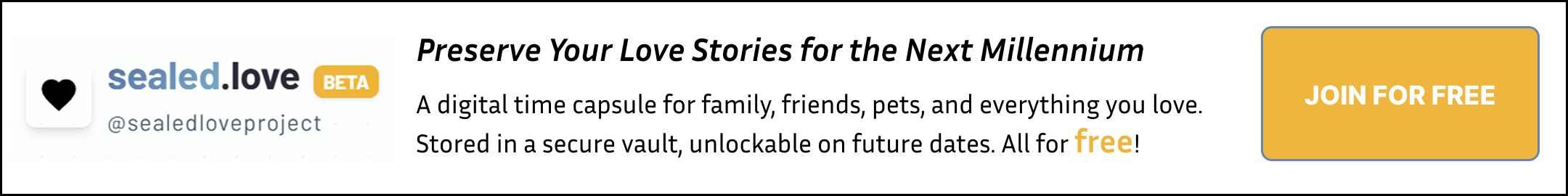Country-Specific Offer

CDBurnerXP
- Latest Versionlv4.5.8.7128
- DownloadsDl164,357
- Last UpdatedLU
- Operating SystemOSW
CDBurnerXP Overview
About App
Download CDBurnerXP from dAppCDN
CDBurnerXP lets you burn CDs, DVDs, and Blu-ray discs fast and easy. You can create audio discs, copy data, burn ISO images, and verify written content all for free.
Download CDBurnerXP
Get the appLatest version 4.5.8.7128 (2019-11-19)
- file size
- Archived Installer
Check files sizes below. - file meta
- File Signature
Press to identify the content. - file check
- Trusted File
Press to rescan the attachment.
- 5.2 MB
- 5.1 MB
- 6.3 MB
- 6.1 MB
older versions
operating system
specific version
CDBurnerXP Knowledge
Know the app
App Description
CDBurnerXP: Still Burns Better Than Most
A little bit of history, young fellas
My first PC was a Compaq running Windows 95 (I think it came with Windows 3.1x preinstalled), and it was pretty easy to damage the operating system. The problem was that the BIOS also went with it, so it took me around 7-10 hours to get everything back. I first had to install the BIOS from 10-20 floppy disks and then install Windows 95. In 1997-1999, the Internet was a luxury, and I had to wait for my cousin to bring the floppy disks the next month.
So, I hated floppy disks because of how fragile they were. Imagine sitting in 15-minute batches and waiting for the command line "Insert disk 2," then another 15 minutes "Insert disk 3," and at floppy disk 7 to see an error and wait for the next week or month when the cousin will return with another batch of floppies.
Get to the point, grandpa.'
Oh yes, I was lucky to obtain a Windows 95 CD back then. You see, installing something from a CD back in the 90s was similar to using some high-speed SSDS. If I recall correctly, the PC could not keep up with the CD-ROM unit speeds.
As the years passed by, especially after the 2000 the floppy disks started to disappear and they were replaced by CDs and DVDs (DVDs were still so expensive)
But there were not many apps that allowed you to read/write CDs or DVDs back then. I recall discovering my first program on a CD that came with my first printer, a Compaq or HP inkjet printer.
Anyhow, the program was Nero Burning Rom and the interface looked complicated to me back then. Plus, it was a trial license - it wasn't free.
As the years passed and CDs became even more popular, I started looking for CD and DVD burning alternatives.
The Internet exploded and CDBurnerXP was among the first free burning apps. I also tried some others later, such as InfraRecorder or ImgBurn, but I really think CDBurnerXP was the first one I tried.
In the past 10 years, the CD and DVD market has certainly declined, and most people have replaced them with portable, external SSDS and HDDS.
Nowadays, it seems like CDs and DVDs should have disappeared with flip phones. But no. Let me explain why this didn't happen, and it will continue to exist for at least the next 10 years or more.
You see, forget the tons of software titles, games, or whatever files I stored on CDs and DVDs. I realized that I have tons of pictures spread on dozens of discs.
The newest laptops and PCs no longer have a CD/DVD-ROM unit, and I realized I would probably be unable to access them in the future. So, last year, I bought an external DVD Writer Hitachi-LG GP60NS60, which cost me around 30 Euros (much less than I spent on my first 10 DVDs back in the 2000s).
So, how is CDBurnerXP still relevant?
You may be archiving your own music or making a backup, or your old car stereo doesn't support Bluetooth. Either way, you still need something that does the job. CDBurnerXP does - it has for years.
Let me be clear about one thing! If you save data on an SSD, and that's it - you're doing it wrong! That SSD can last 5-10 years under regular use - or more. An HDD can last you even less, although I have some that are over 10 years old.
But remember that a factory-pressed CD can last 20 years or more, and a DVD may last 100 - 200 years or more, depending on proper storage or their quality.
So, if you want to store critical data - the SSD/HDD will give you comfort, but the DVDs will provide you with the actual longevity and the ideal backup - assuming you want to leave important data to your family.
CDBurnerXP landed back in 2003
Since then, it has been free, and all you need to do is click “Next.” It installs in seconds. Done.
Once it’s running, it greets you with six clear options that are properly explained:
Data disc Video DVD Audio disc Burn ISO image Copy or grab disc Erase disc
Click one, and it launches into the exact workflow you expect. No distractions, no guesswork.
I’ve run it on Windows 10 and 11. I even tested CDBurnerXP on my Parallels in macOS. It runs great on an up-to-date Windows ARM version - despite CDBurnerXP development stopping back in 2019.
Plus, from my personal experience, it never crashed. It wrote and verified discs. Drag-and-drop works as it should. It handles CD-R, DVD-R, rewritable, Blu-rays, ISO images - anything that looks like a compact disc.
It doesn’t waste time trying to look like a media player. It burns discs. That’s what you came for.
If you're like me and your first burning software was Nero or Roxio, you’ll notice the difference immediately. Super simple interface, less clutter. You won't get menus and sub-menus with fade-ins or transitions. You’ll get a fast disc write and a proper verify function. You won’t be locked out of features because you didn’t buy a license.
A quick comparison with some popular alternatives:
| Software | Free | Bootable ISO | Audio Normalisation | Portable | Notes |
|---|---|---|---|---|---|
| CDBurnerXP | Yes | Yes | Yes | Yes | Clean install, clean interface |
| ImgBurn | Yes | Yes | No | Yes | Older, last update in 2013 |
| BurnAware Free | Yes | Yes | No | Yes | Locks some features behind paywall |
| Ashampoo Free | Yes | Yes | No | No | More visual, fewer controls |
| Nero | Yes | Yes | Yes | No | Many paid versions - license required |
CDBurnerXP still runs great. It doesn’t freeze on big files. You can drop a few gigabytes of photos in there, and it’ll write and check without breaking stride. You can pick track gaps for audio discs, set volume normalisation if your songs are all over the place, and burn discs that’ll still play in your old car.
And yes, it also has a portable version. You put it on a USB and run it from anywhere; there is no need to install anything.
The interface is the same as it was. It feels like something from 2010, but I like it. It loads fast. Everything’s one or two clicks away. There are no floating panels. There are no animated transitions. It's just speed!
Doesn’t pretend. Doesn’t slow down. Just burns. CDBurnerXP is still worth using - even now!
Change log
Sat May 24 2025 - v4.5.8.7128
- improved error message when attempting to create an ISO image without files delete
- fixed a potential Overflow Exception in speed selection
Metadata
Category
Disc Burning
License
Freeware
Visit Developer