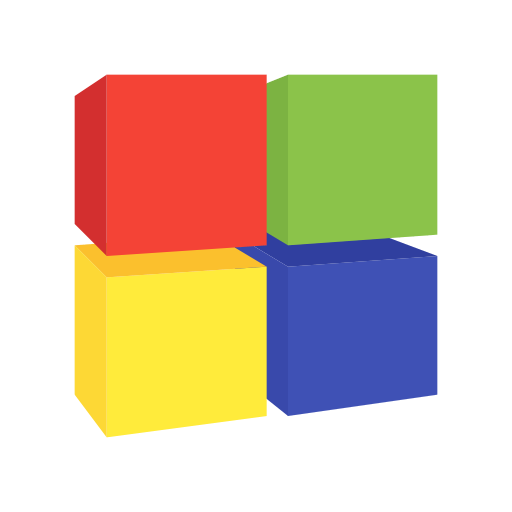ConEmu
- Latest Versionlv230724
- DownloadsDl45
- Last UpdatedLU
- Operating SystemOSW
ConEmu Overview
About App
Download ConEmu from dAppCDN
ConEmu runs your console and GUI apps in tabs and split panes. It gives you full control over how you launch, arrange and manage terminals on Windows. You get tabs, hotkeys, Quake - style mode and custom startup tasks - all in one window.
Download ConEmu
Get the appLatest version 230724 (2023-07-23)
- file size
- Archived Installer
Check files sizes below. - file meta
- File Signature
Press to identify the content. - file check
- Trusted File
Press to rescan the attachment.
- 4.6 MB
- 7.6 MB
- 4.6 MB
older versions
operating system
specific version
ConEmu Knowledge
Know the app
App Description
ConEmu
ConEmu (also called ConEmu-Maximus5) wraps your terminals and apps in tabs and panes. You run two types of tools inside it. First - console apps like cmd.exe, powershell.exe, bash, Far Manager. Second - GUI apps like PuTTY, Notepad, mintty, GVim etc.
It runs as a console host for command-line tools. And as a tabbed holder for graphical ones. Originally built to pair with Far Manager, but it works with anything that runs on Windows. CMD, PowerShell, bash, KiTTY - even plain Notepad.
- You launch ConEmu.
- You run your stuff.
- Done.
It’s open source, BSD licensed, works on all Windows versios. This isn’t a shell itself, but it can run any shell you throw at it.
Overview of Features
| Some Features | Description |
|---|---|
| Tabbed Interface | Multiple console sessions ALL in one window |
| Split Panes | Divide workspace - vertically or horizontally |
| Quake Mode | Drop-down terminal with hotkey toggle |
| Deep Customisation | Fonts, colours, transparency, hotkeys etc. |
| ANSI Support | 256-colour and 24-bit colour terminal output |
| GUI Integration | Run PuTTY, Notepad and other apps in tabs |
| Far Manager Companion | Enhanced thumbnails, drag-drop, true colour |
| Default Terminal | Replace Windows console system-wide |
| Progress Indicators | Taskbar integration for long-running commands |
| Text Selection | Rectangular and block selection modes |
And plenty more. You can dig through the full feature list on the official page.
A Closer Look
If you’ve never touched CMD or Far Manager, skip this. It’s not built for completely new users. It’s built for those who likes to work in/with terminals and want Windows to behave better. You already know what’s broken in the default console. ConEmu fixes most of it.
Tabs? Done. Splits? Done. Copy and paste that doesn’t suck? Done.
You can dock, snap, and resize until the layout fits your style.
Do you want a dropdown terminal like Quake? Press a hotkey. Do you want a floating PuTTY tab next to bash? It handles that too.
You set it up once, then forget it. It stays out of your way. It remembers what you run and how you like it. And yeah, the settings panel is big. You won’t change everything. You don’t need to.
ConEmu Alternatives
| Alternative | Price | Platform | Strong points |
|---|---|---|---|
| Cmder | Free | Windows | Built on ConEmu with Unix tools |
| Windows Terminal | Free | Windows 10/11 | Official Microsoft modern terminal |
| Tabby | Free | Cross-platform | Sleek interface, SSH built-in |
| MobaXterm | Freemium | Windows | Complete Unix toolkit for Windows |
| Hyper | Free | Cross-platform | Web-based, highly extensible |
Note: The most popular alternative is Cmder, which builds directly on ConEmu (a colleague of mine uses Cmder daily), adding Unix-like commands and bash completion.
Final Thoughts
If you use terminals on a daily basis, stop wasting time. Install ConEmu - set it up once - run what you need. That’s it. If you appreciate the amount of work for creating this amazing terminal - please consider a donation towards this project!
Change log
Wed Jun 04 2025 - v230724
Metadata
Category
DevTools
License
Open Source
Visit Developer